Max (GreenAPI)
This section is dedicated to the library for working with Max via Green API. On this page, all the steps necessary to start working are described
Getting started
- Go to Green API console and complete the registration procedure
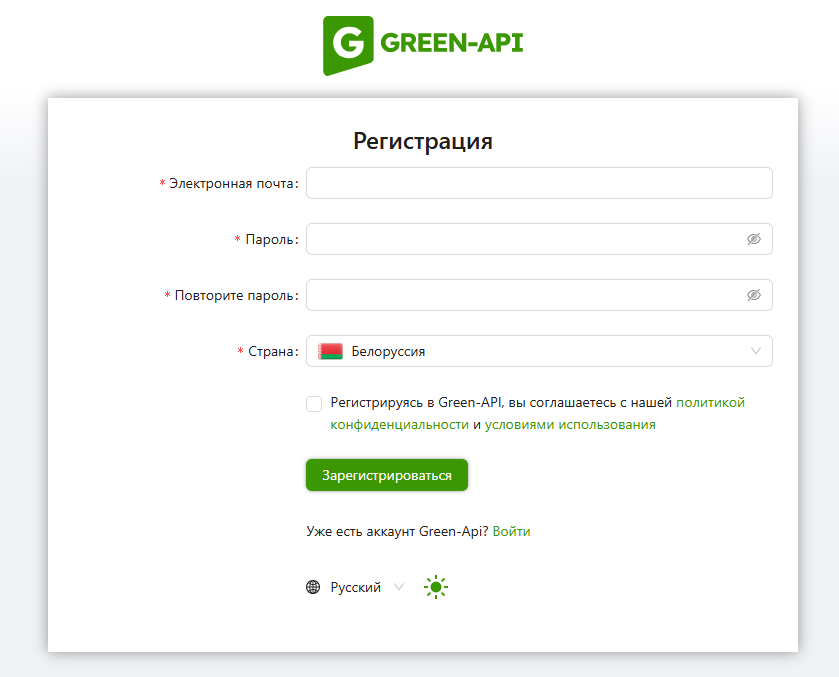
- Go to instances list and create a new one
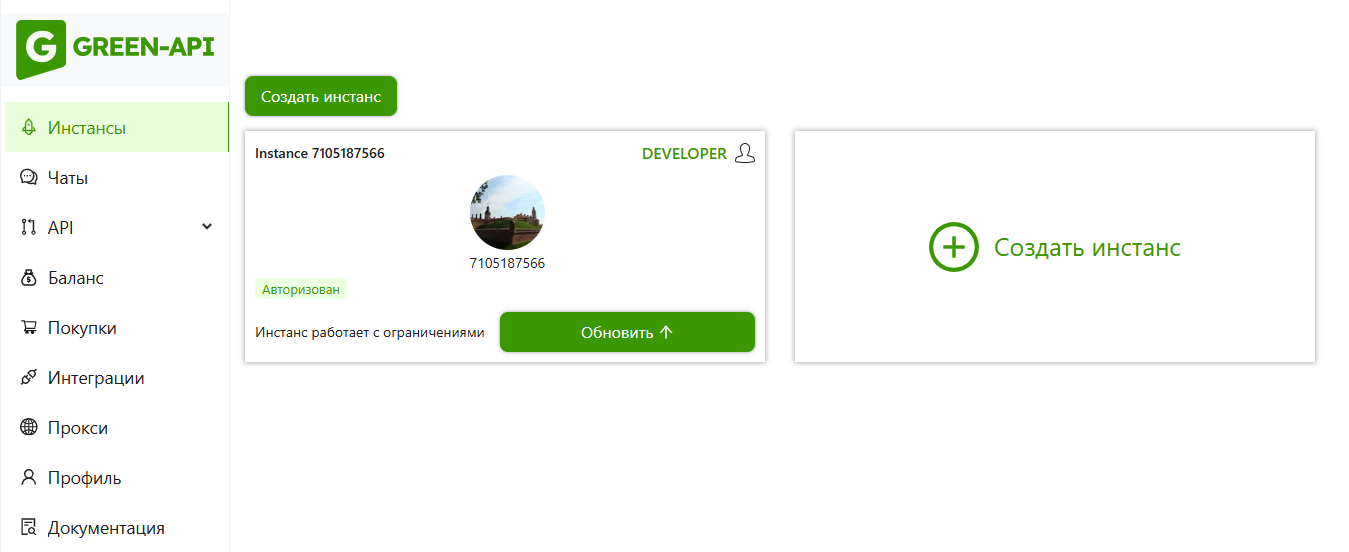
- Select a new instance and link it to your Max account by phone number
- Save the instance credentials. The
apiUrl,mediaUrl,idInstanceandapiTokenInstanceare required to work with the library
The received data should be passed to the FormAccessParameters function. The resulting structure will be used for authorization in all other functions of work with GreenAPI
ApiUrl = "https://3100.api.green-api.com/v3";
MediaUrl = "https://3100.api.green-api.com/v3";
IdInstance = "71051...";
ApiTokenInstance = "425010d90e114aa6b78f0969e...";
Result = OPI_GreenMax.FormAccessParameters(ApiUrl, MediaUrl, IdInstance, ApiTokenInstance);