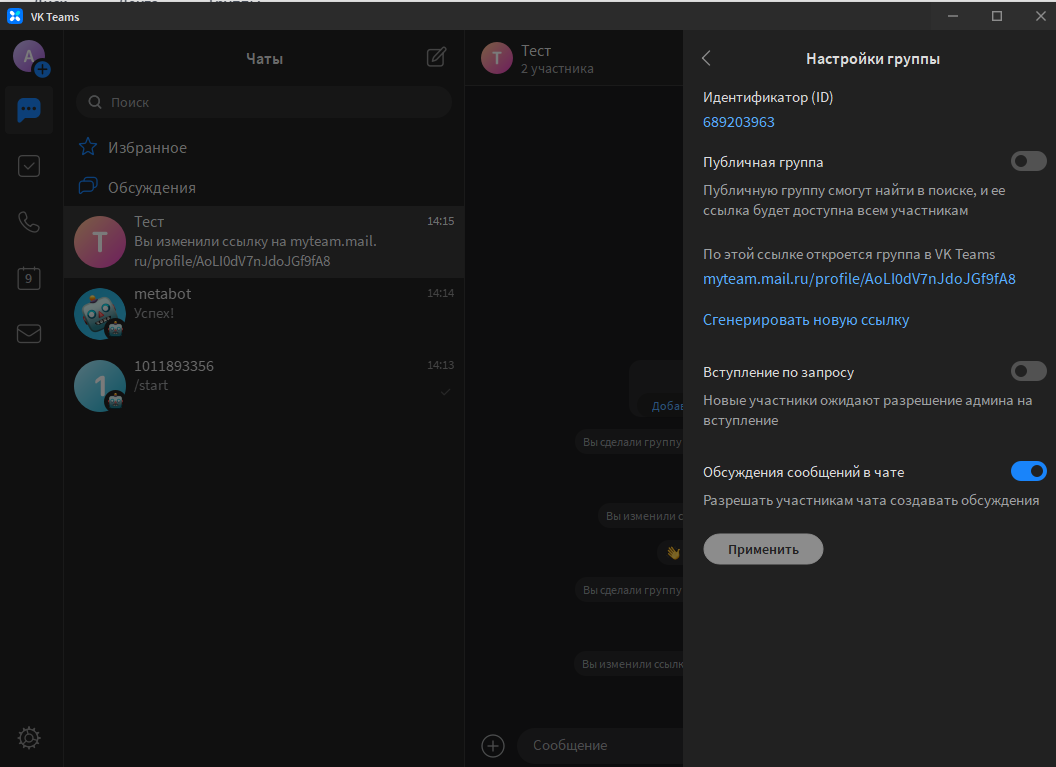VK Teams
This section is dedicated to the library for working with VK Teams API. On this page, all the steps necessary to start working are described
Getting started
- Register, book a tariff and download the VK Teams app on the home page
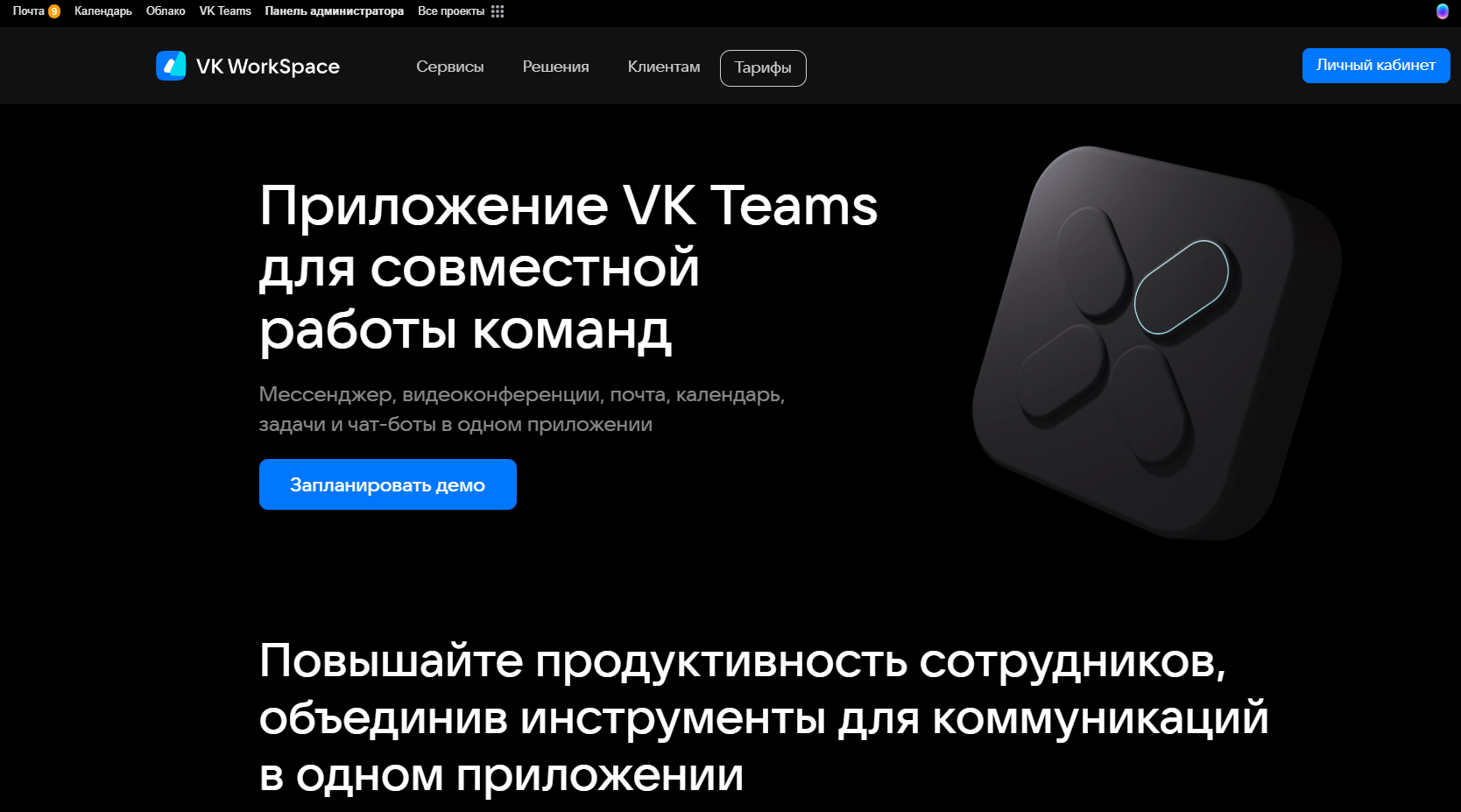
- Log in to the application using the one-time password that should arrive in the mail. You can view the mail of the required user in the administration panel
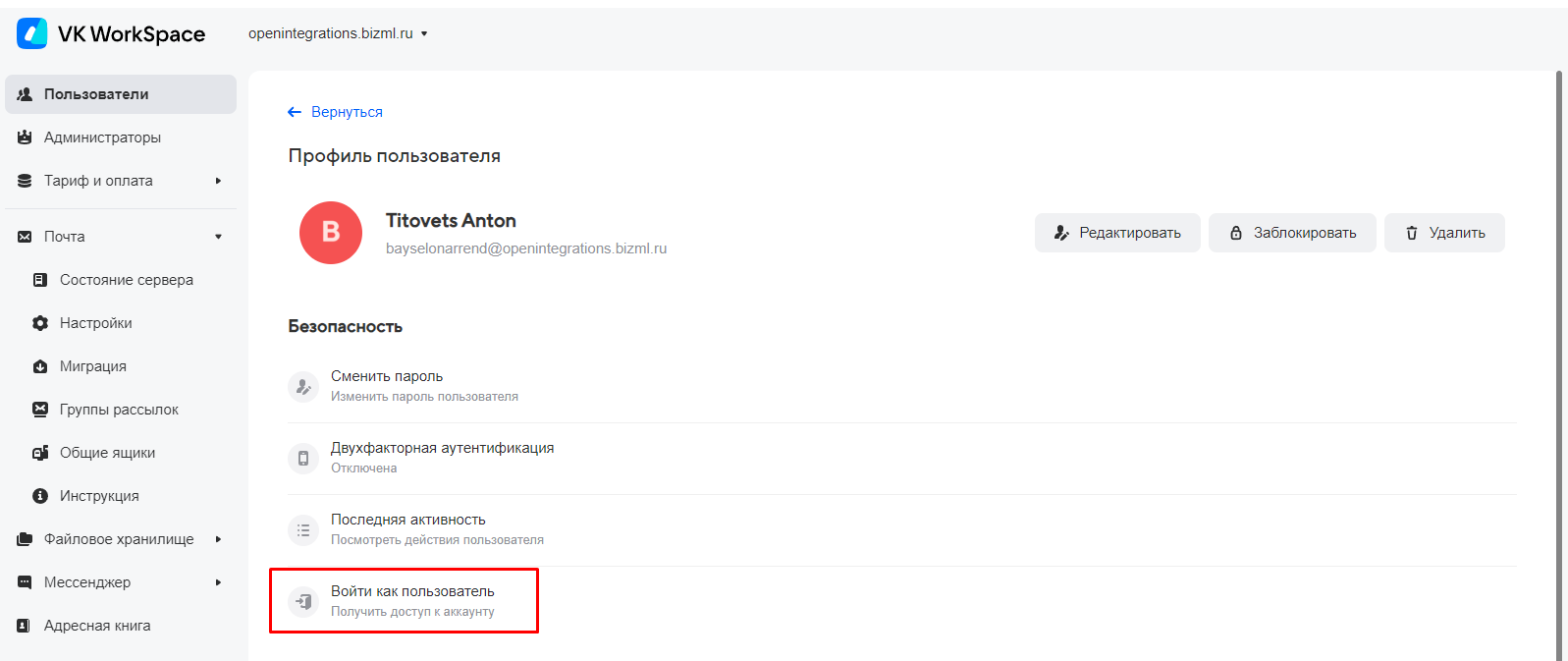
- Start a dialog with @metabot and follow the procedure to create a new bot
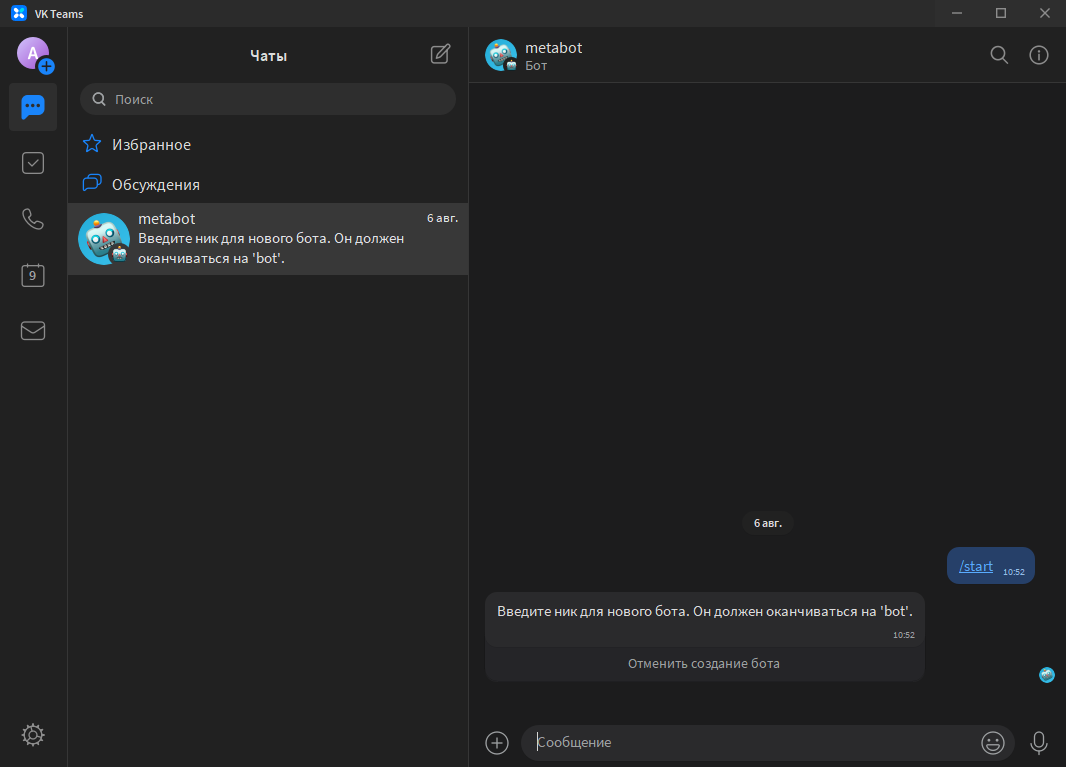
- Generate a new token and enable the ability to add the bot to a group (if necessary)
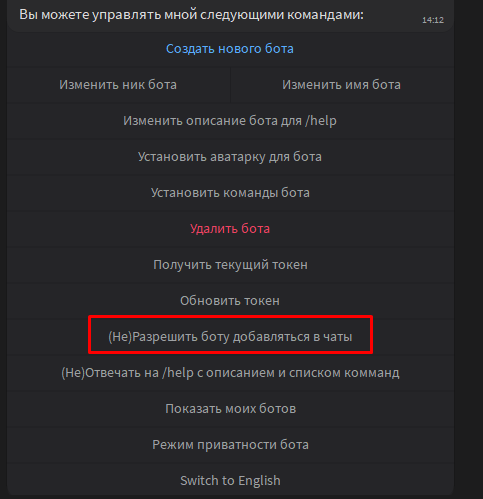
- Save the bot ID by retrieving it using the "Show My Bots" button
- Form a link and click on it in your browser
At the end of the URL should be your bot ID
https://teams.vk.com/profile/1234567890
- Start a dialog with the bot
Now you will be able to add a bot to groups and control it with Token and ID of the desired dialog (group or user)