Ozon
This section is dedicated to the library for working with Ozon Seller API. On this page, all the steps necessary to start working are described
Getting started
- Authorize on Ozon Seller portal and go to settings
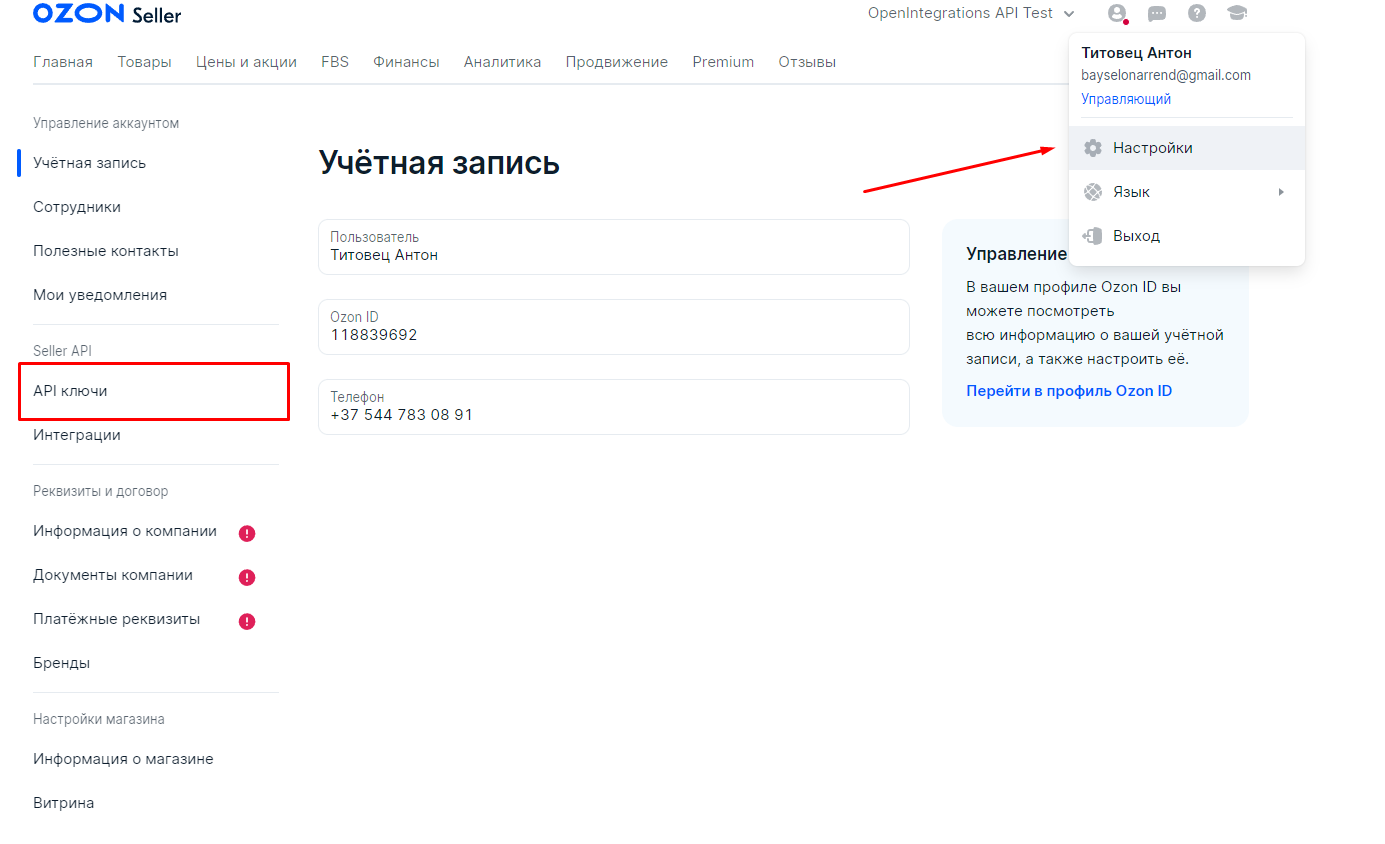
- Go to API Keys (left pane) and copy the value from the Client ID field
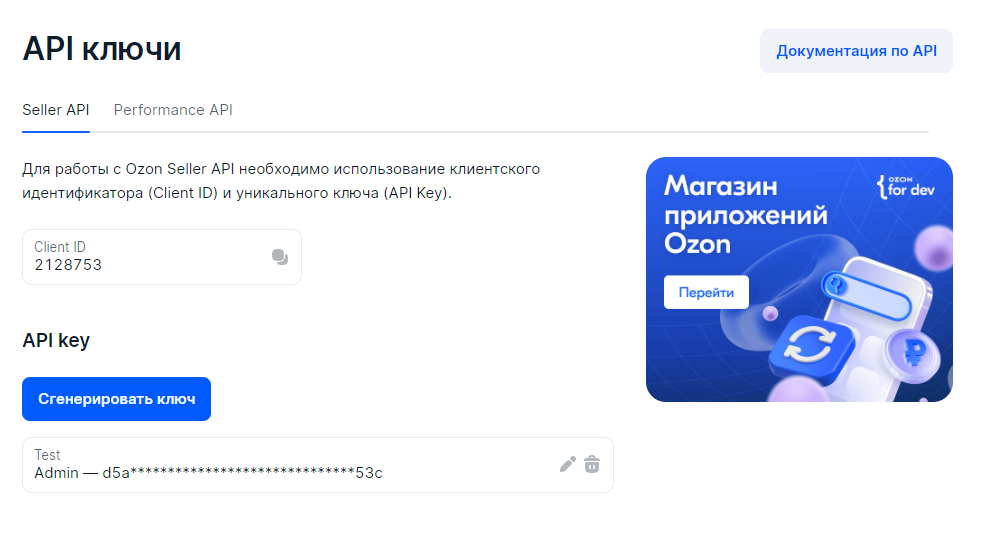
- Click the Generate Key button, select the required permissions and save the generated token
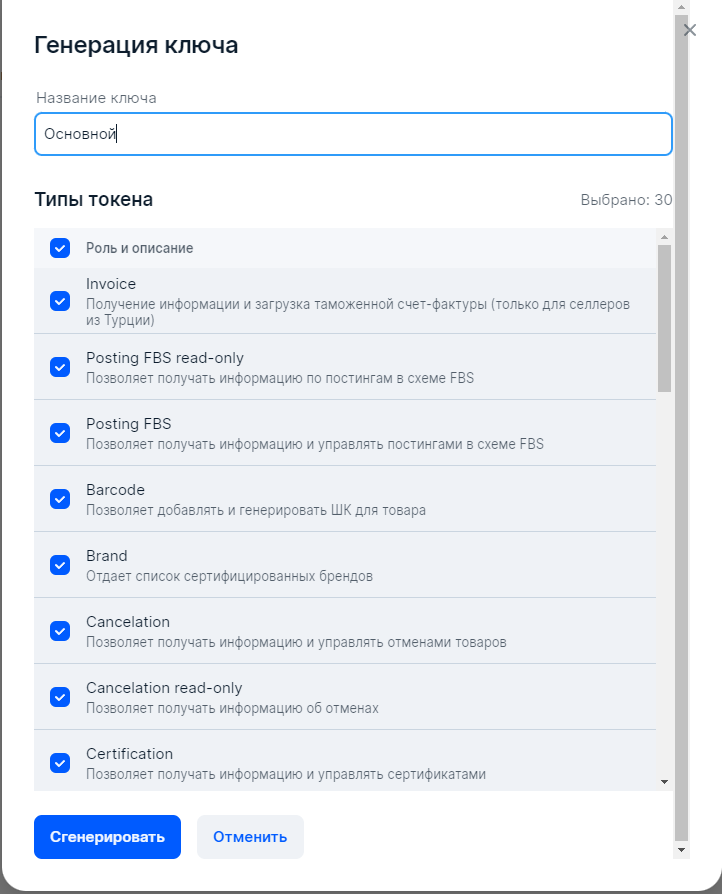
Client ID and generated key are used for authorization in each library method as the first two parameters: ClientID and API Key.