Getting started
This section describes how to start working with Melezh using the built-in web interface.
Accessing the Web interface
After creating and launching a project in the terminal (command line), you can continue its configuration in the built-in web interface. To access it, navigate to localhost:<your port>/ui in your browser, which will bring you to the password entry page:
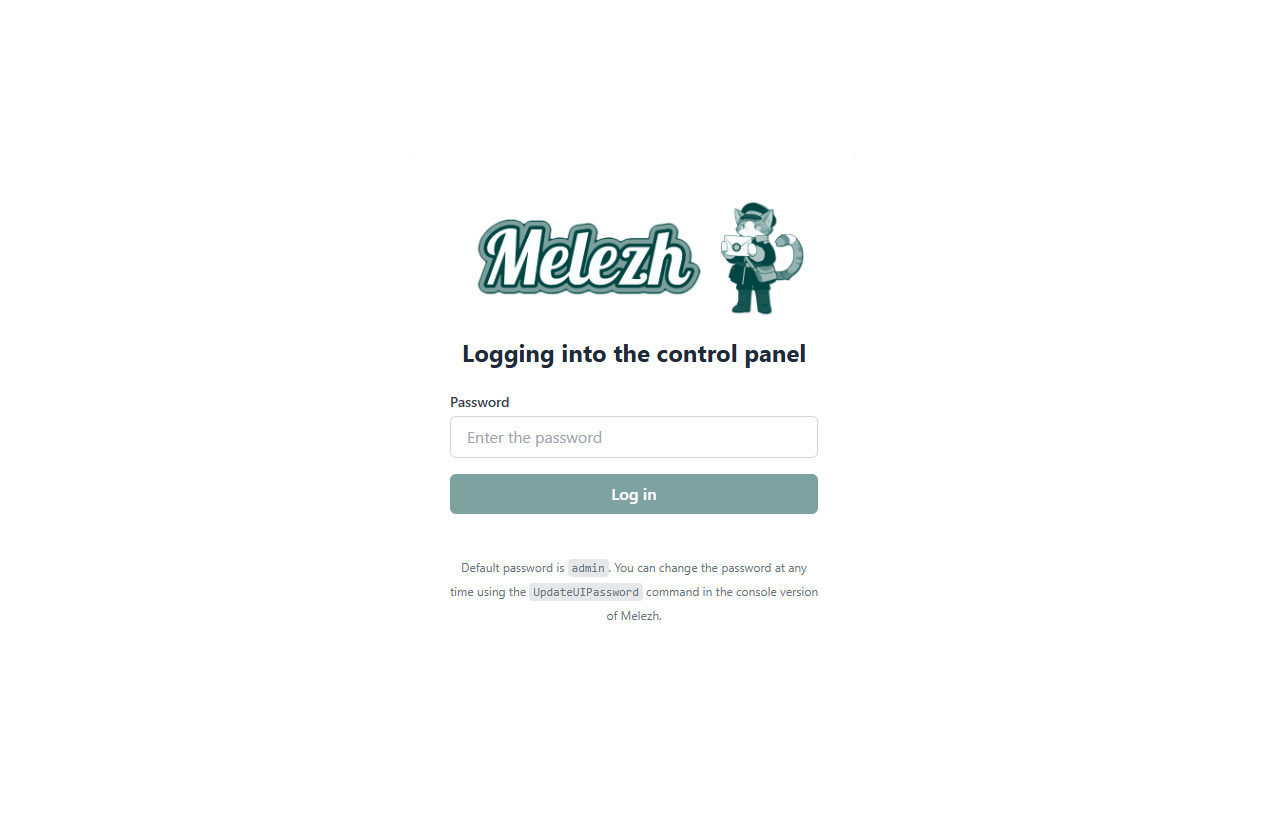
The default password is admin. It can only be changed in console mode, as noted in the hint on the login page itself. After entering the password, you'll see the main dashboard:
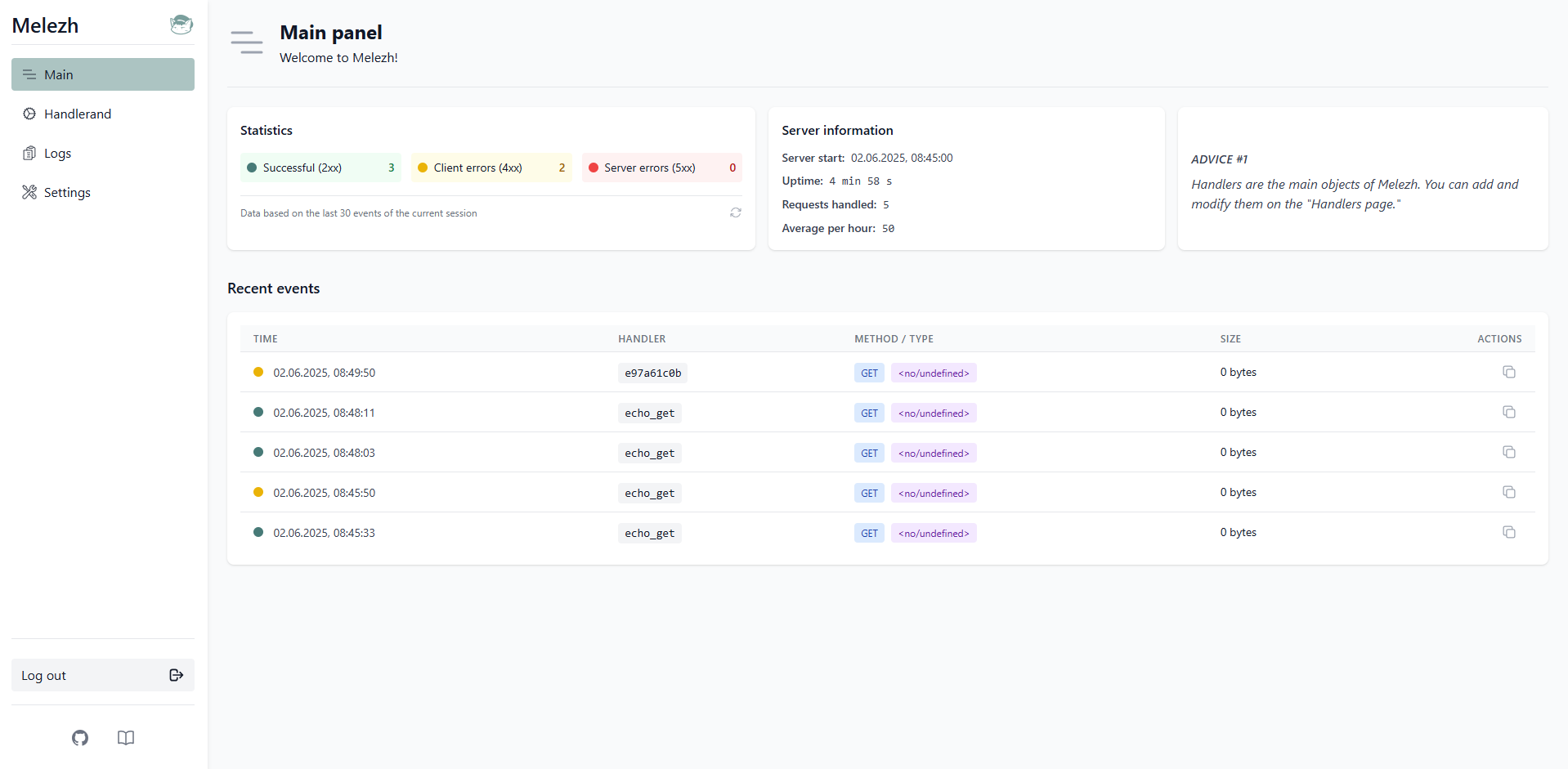
The main dashboard displays a brief server summary and recent events: startup time and number of processed requests, summary information about the last 30 events with options to view more details (via the Actions button at the end of each event row).
On the left side of the page is the navigation panel. The upper section contains links to different console panels:
The lower section contains the Logout button (which returns to the password entry screen) and additional links to external resources: the Melezh repository and current documentation:
The content and functionality of other panels will be described in the following documentation sections.