Handlers panel
Following the main dashboard is the Handlers Panel, which displays and provides management tools for all handlers in the current Melezh project.
Overview
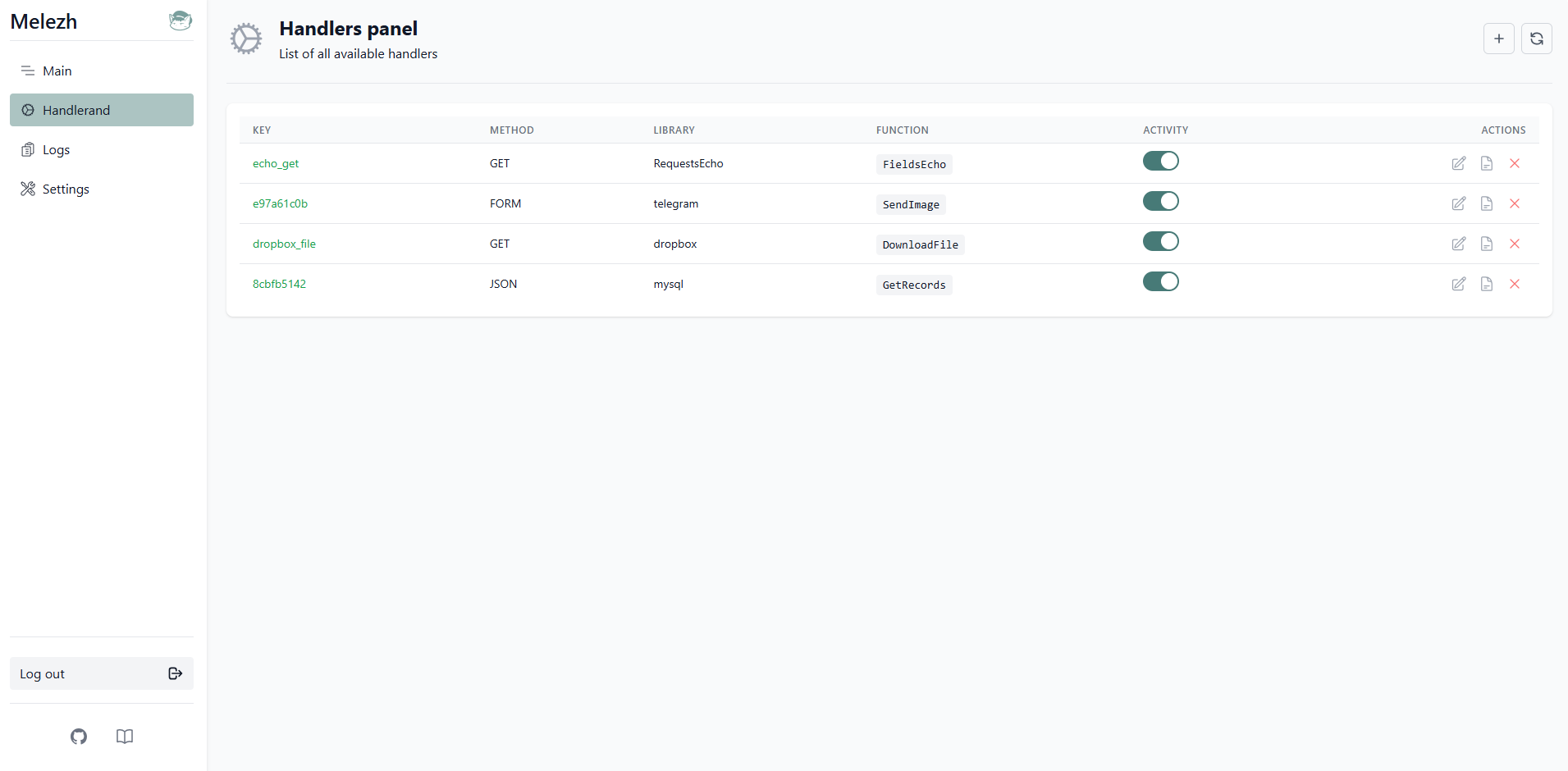
The panel's main section contains a table showing information about existing handlers. The first four columns display the handler's key (path), HTTP method, processing library, and function. These are followed by an activity toggle to enable/disable specific handlers without deletion, and management buttons in the far-right column: edit, view logs, and delete. Button functions are shown in tooltips:
In the panel's upper section, to the right of the "Handlers Panel" title, are buttons for adding new handlers and refreshing the list:
Handler creation/editing page
When adding a new handler or editing an existing one, the editor page opens:
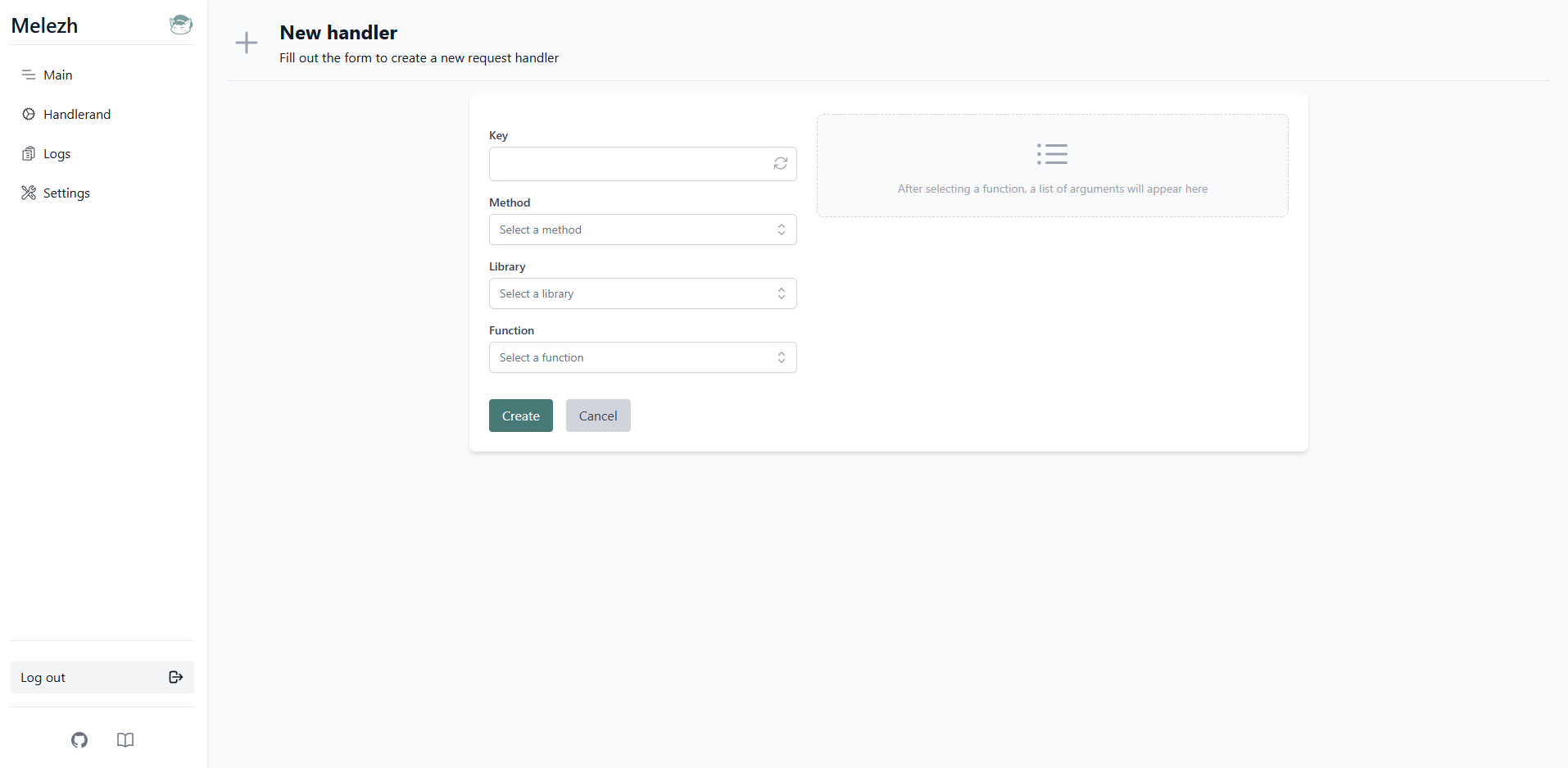
This page allows configuring the handler's key, HTTP method, library, and function. The key can be entered manually or generated randomly (via the small button to the right of the field). Other field values are selected from dropdown menus:

After selecting a function, its argument list becomes available. Here you can set default parameter values that will be used when not provided in client requests (non-strict) or unconditionally override them regardless of request contents (strict). The filling and interpretation principles match those in other Open Integration Package distributions: values are type-converted when possible, collections are passed as JSON strings, binary data can be server file paths or URLs, etc. (see Core Concepts)
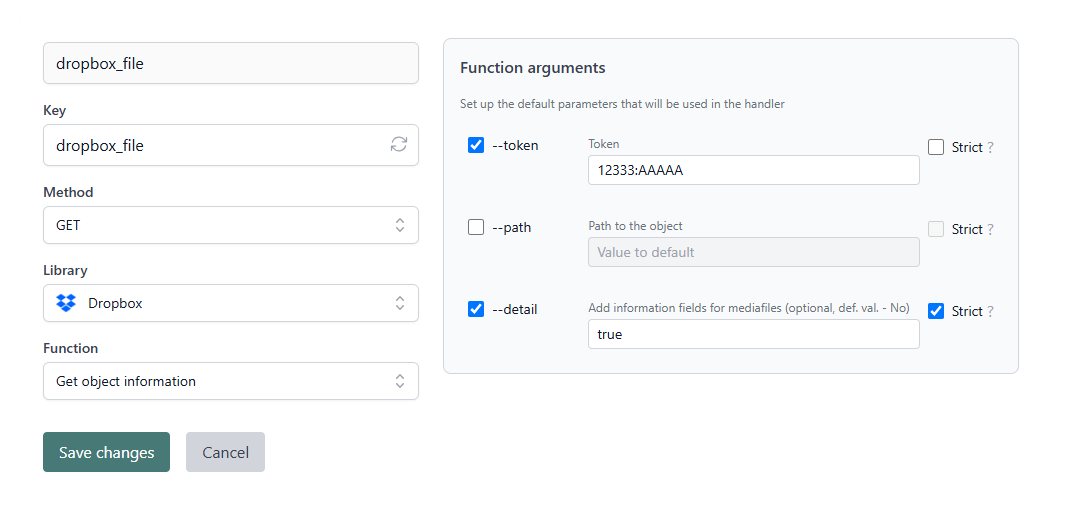
After configuration, click Save to apply changes.