Logs panel
Following the Handlers Panel is the Logs Panel.
Overview
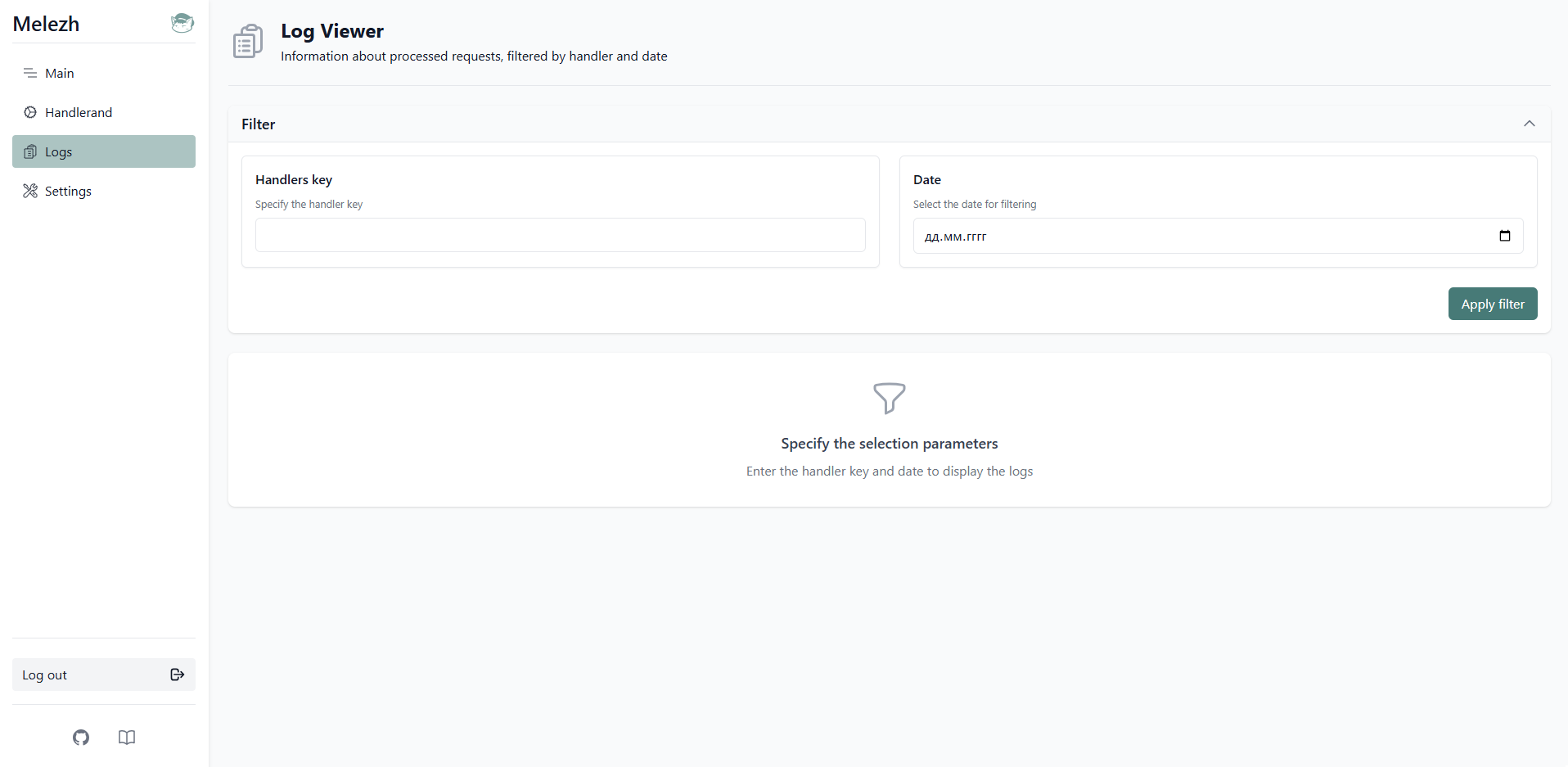
This panel's functionality allows viewing detailed information about all processed server requests with filtering by handler key and date. You can quickly access today's request history for a specific handler using the action buttons in the Handlers Panel (see Handlers Panel).
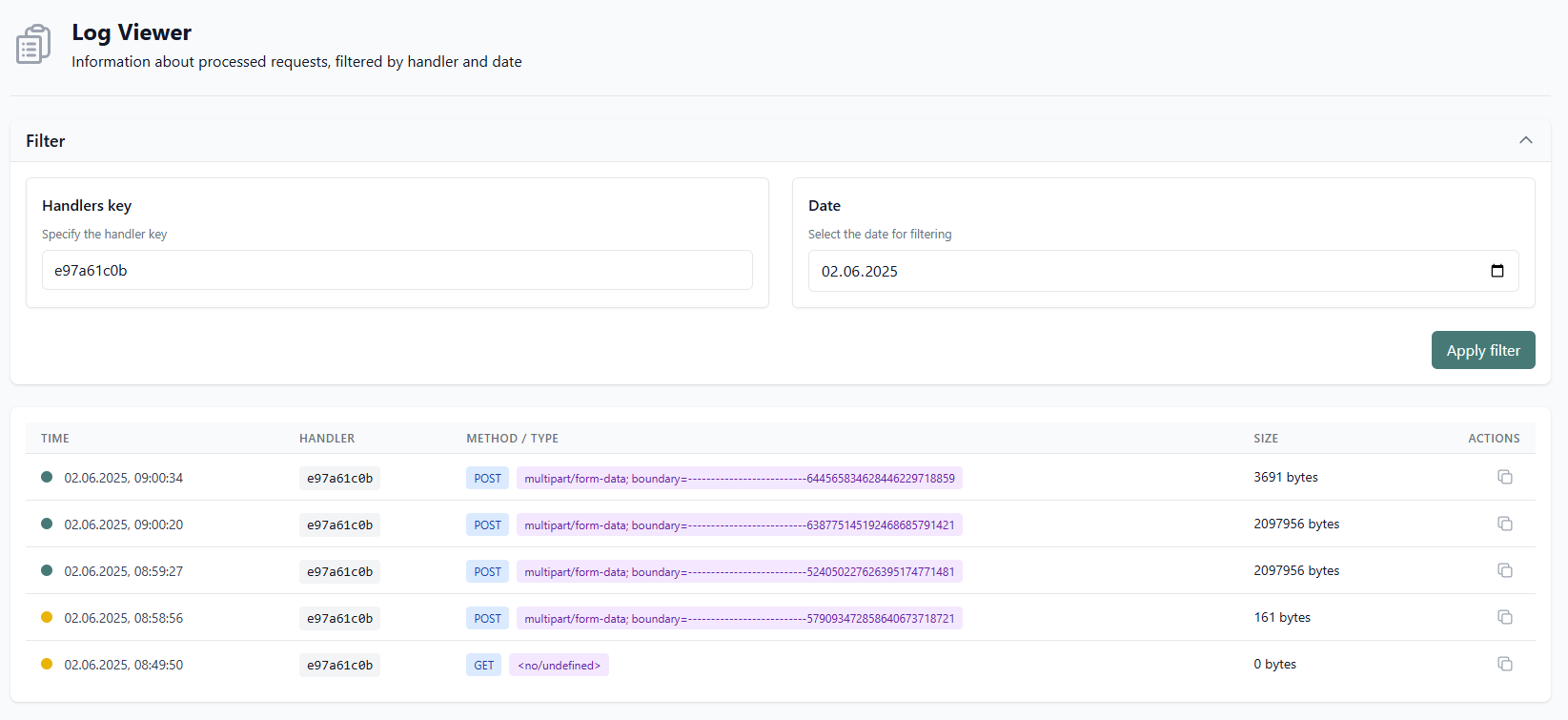
Event details
After applying filters, a table with brief request information will be displayed. For more details, click the Details button on the right side of the event row:
Clicking opens a page containing all details about the selected event: ID, date, method, Content-type, body size, and depending on logging settings - headers, URL parameters, request body, file list (for multipart/form-data), and response body.
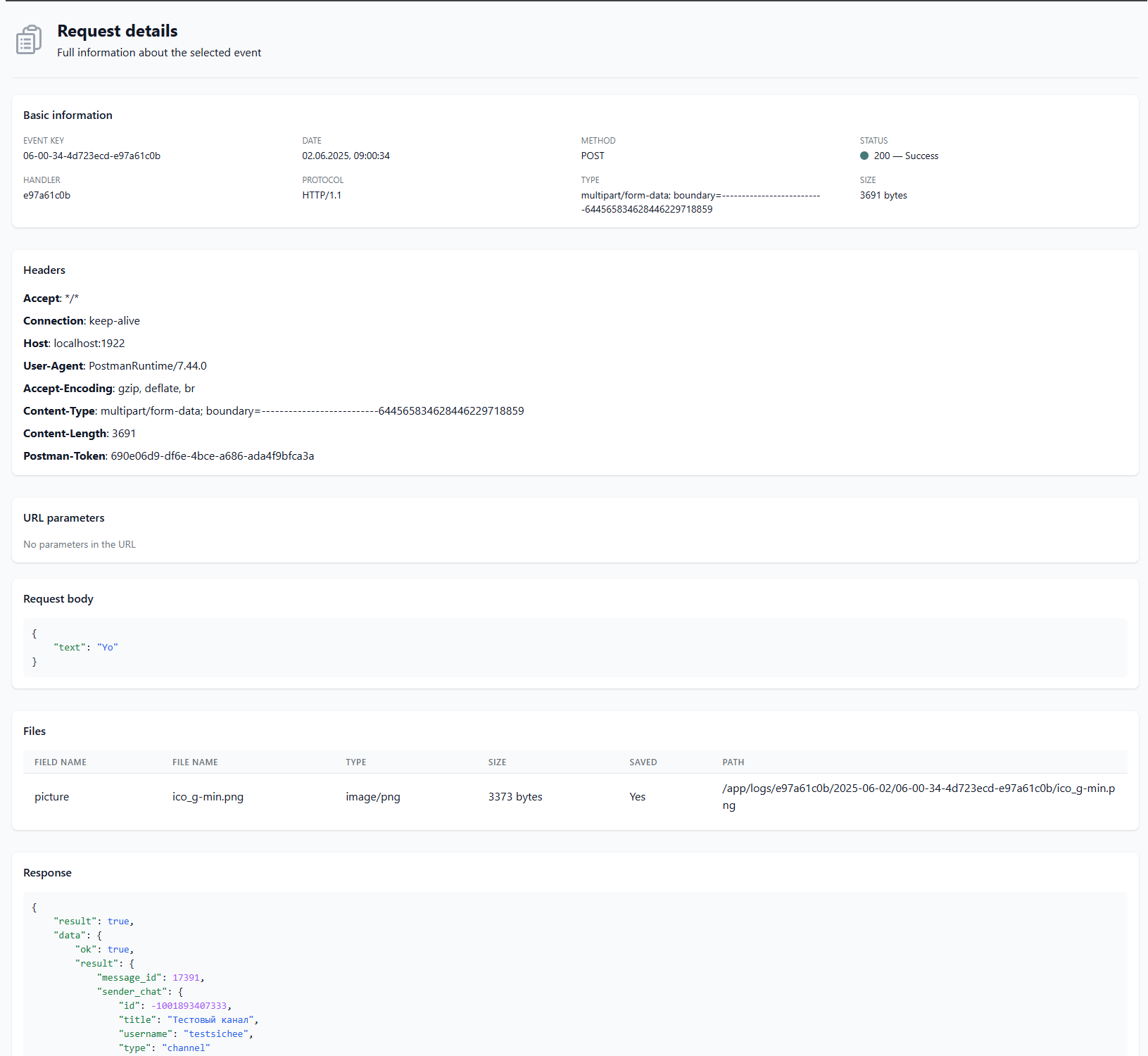
A similar details page can be quickly accessed from the main dashboard for any recent events.